The PlayStation 5 is a powerful console that delivers stunning graphics and immersive gaming experiences. But like any high-performance machine, it requires regular maintenance to ensure optimal performance and long life. Ignoring these signs can lead to overheating, performance issues and even hardware failure. Here, we explore the key indicators that your PS5 could be craving some Tender Loving Care (TLC):
Performance issues: when gameplay smoothness becomes choppy.
A well-maintained PS5 should deliver smooth and consistent performance. However, if you run into any of these problems, it might be time to consider maintenance:
- Frame rate drops and stutters : Experiencing sudden drops in frame rate or stutters during gameplay can significantly affect your immersion. This could be due to overheating or dust buildup affecting the console’s ability to cool efficiently.
- Slow loading times: While some games naturally have longer load times, unexpected increases can be a sign of internal problems. This could be due to a cluttered hard drive or fragmentation, which requires maintenance to optimize storage space.
- Crashing applications and games: Frequent crashes during game play or application use are a warning sign. This could indicate hardware component failures or software conflicts that need troubleshooting.
- The sound of silence (or worse): When your PS5 makes noise.
The sound of silence (or worse): When your PS5 makes noise.
Your PS5’s cooling system uses a fan to expel heat. While some noise is normal, unusual sounds can indicate problems:
- Increased fan noise: A noticeable increase in fan noise, especially during less demanding tasks, could indicate dust buildup that obstructs airflow and forces the fan to work harder.
- Whining or squealing: Whining or squealing is not typical and could signify fan component failure or other internal hardware problems. Immediate attention is crucial to avoid further damage.
- Sudden quietness: While it may seem ideal, an unusually quiet PS5 could indicate a fan malfunction, leading to overheating and possible hardware failure.

Heat builds up: When your PS5 gets too hot
The PS5 is designed to regulate its temperature, but excessive heat can negatively affect performance and lifespan. This is what you should pay attention to:
- Expelling hot air: Feeling excessive heat emanating from the console’s vents is a clear sign of possible overheating. This could be due to dust buildup, poor ventilation or even faulty internal components.
- Automatic shutdowns: If your PS5 shuts down unexpectedly, especially during intense gaming sessions, it is likely a safety measure triggered by overheating. This is a serious problem that requires immediate attention.
- Frequent thermal throttling: Thermal throttling is a mechanism in which the PS5 reduces its performance to prevent overheating. While normal in extreme situations, frequent throttling may indicate a cooling problem that requires maintenance.
Beyond the Obvious: Other Signs That Your PS5 Needs Attention
There are additional signs that your PS5 could benefit from a little maintenance:
- Slow Wi-Fi speeds: Slower than usual Wi-Fi connection speeds could be due to software issues or hardware malfunctions within the network adapter.
- Problems with the disk drive: Difficulties reading game discs, unusual noises from the disk drive or slow installation times could indicate problems with the disk drive itself.
- Problems with the controller: While problems with the controller can have a variety of causes, persistent problems such as lag, unresponsive buttons, or random disconnects could indicate the need for cleaning or a possible malfunction of the controller hardware.
Taking action: Solutions for a healthy PS5
Now that you’re familiar with the signs, what can you do to maintain your PS5 and prevent these problems? Here are some key practices:
- Regular cleaning: Schedule regular external cleaning sessions for your PS5. Use a microfiber cloth to remove dust from the vents and exterior of the console. For internal cleaning, consult PlayStation’s official resources or seek professional help to avoid damaging components.
- Adequate ventilation: Make sure your PS5 has adequate ventilation around it. Avoid placing it in enclosed spaces or directly on carpets.
- Software updates: Always keep your PS5 system software up to date to benefit from performance improvements, bug fixes and security patches.
- Storage management: Regularly manage the storage space of your PS5. Remove unnecessary games, applications and saved data to optimize performance and avoid fragmentation.
- Proper power management: Avoid putting your PS5 in sleep mode for extended periods of time. When not in use, it is best to turn off the console completely to allow proper ventilation and avoid unnecessary power consumption.
By following these practices and being aware of the signals your PS5 may be sending, you can ensure that it continues to deliver optimal performance and enjoyment for years to come.
Remember: If you are unsure about any maintenance procedure or suspect a hardware failure, it is always best to consult with official PlayStation support or seek help from a qualified technician.
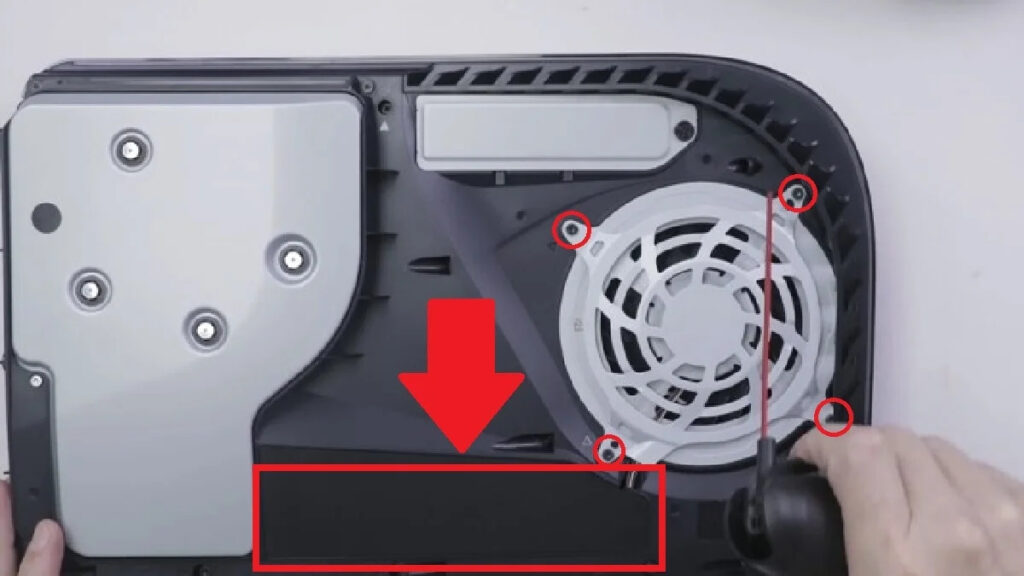
The Future of PS5 Maintenance: A Proactive Approach
The world of technology is constantly evolving, and so are the ways in which we maintain our devices. Here’s a look at possible future developments in PS5 maintenance:
- Smart diagnostics: Imagine a future where your PS5 can self-diagnose potential problems and alert you before they become major issues. This could involve built-in sensors that monitor internal temperatures, fan performance and other critical metrics.
- Preventive maintenance reminders: PS5’s user interface could evolve to provide customized maintenance reminders based on your usage patterns and environmental factors. This proactive approach would help users address potential problems before they escalate.
- Remote troubleshooting tools: Sony could develop remote troubleshooting tools that allow authorized technicians to diagnose and potentially fix certain software-related issues remotely. This could save time and improve the overall user experience.
While these are futuristic possibilities, they highlight the continued commitment to user experience and device longevity.
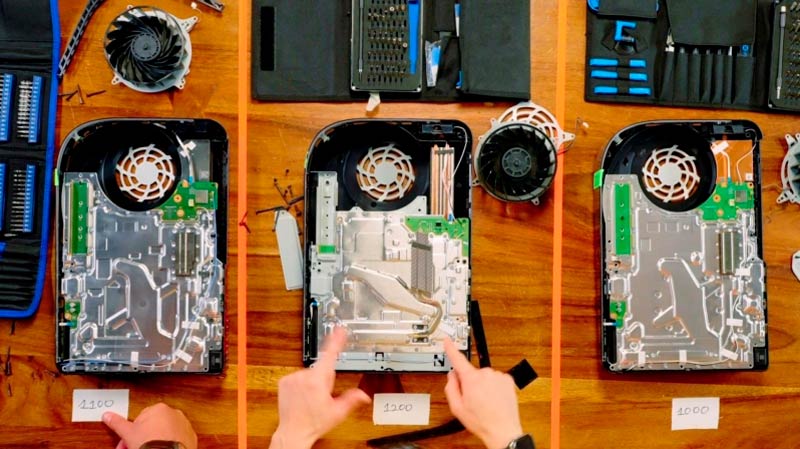
Keeping your PS5 in top condition
Maintaining your PS5 is an investment in your gaming experience. By watching for the signs and following recommended maintenance practices, you can ensure that your console delivers peak performance and remains the center of your gaming entertainment for years to come. Remember, a well-maintained PS5 is a happy PS5, and a happy PS5 translates into countless hours of immersive and fun gaming!
