Random access memory (RAM) plays a crucial role in your PC’s performance. It acts as your computer’s short-term memory, storing frequently accessed data and program instructions for quick retrieval. Having the right amount of RAM ensures smooth operation, efficient multitasking and a snappier overall experience. But with ever-increasing RAM capacities and the changing demands of software, how much RAM does your PC really need in 2024? This guide will equip you with the knowledge to make an informed decision about your PC’s RAM requirements.

Understanding RAM Capacity: Gigabytes and Beyond
RAM capacity is measured in gigabytes (GB). The more RAM your system has, the more data it can make available. Below is a breakdown of common RAM capacities and their suitability for different PC uses:
- 4GB of RAM: The bare minimum for basic tasks such as web browsing, email and using basic productivity applications. However, multitasking or running demanding programs can cause slowdowns and performance lags.
- 8GB of RAM: The current sweet spot for most users. 8GB of RAM handles everyday tasks comfortably, allows moderate multitasking and supports most modern games in playable configurations.
- 16GB RAM: Ideal for advanced users who multitask intensively, run demanding software such as video editing suites or 3D rendering applications, and play modern games at high settings.
- 32GB RAM and above: Primarily for workstations or high-performance PCs used for professional creative tasks, scientific computing or running memory-intensive virtual machines.
Learn more about MSI Afterburner in 2024: The undisputed king of graphics card control
Factors to consider when choosing RAM
While RAM capacity is a primary concern, other factors influence your choice:
- Processor (CPU): Newer processors often benefit from higher RAM capacities. Check your CPU specifications for recommendations on supported RAM speeds and capacities.
- Operating System (OS): Modern operating systems such as Windows 11 or the latest versions of macOS can use more RAM efficiently, making 8GB a more attractive minimum compared to the past.
- Software usage: The programs you use frequently play an important role. RAM-intensive software, such as video editing suites, 3D modeling applications or high-end games, require more RAM for smooth performance.
- Prepare for the future: Consider your upgrade plans. If you anticipate running more demanding software in the future, opting for more RAM capacity now could save you an upgrade later.
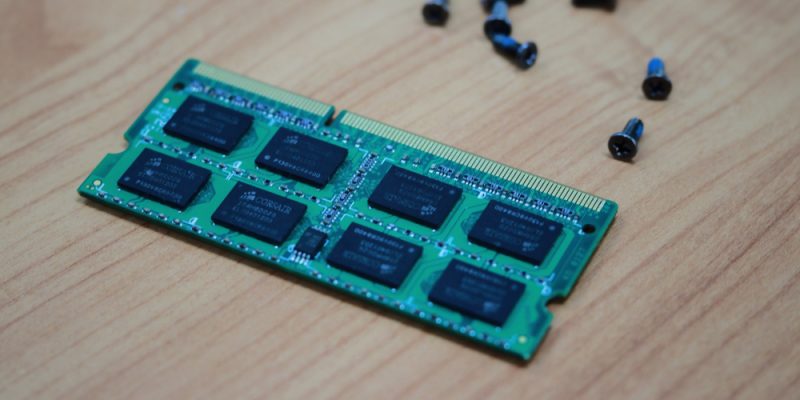
Single-channel RAM vs. dual-channel RAM: the impact on performance
RAM modules come in single-channel and dual-channel configurations. Dual-channel RAM uses two RAM modules working together, which allows for faster data transfer compared to a single module. Most modern motherboards support dual-channel RAM, and for optimal performance, it is recommended to use two RAM modules with the same capacity and speed.
RAM speed: beyond capacity
RAM speed, measured in Megahertz (MHz), indicates how fast data can be transferred between RAM and the CPU. While higher RAM speeds can contribute to better performance, the impact is usually less noticeable compared to RAM capacity, especially for most everyday tasks. Modern DDR4 RAM is the standard, with speeds ranging from 2400MHz to 3600MHz or higher. In general, faster RAM is beneficial for memory-intensive tasks such as video editing or gaming, but for basic use, the speed difference could be negligible.
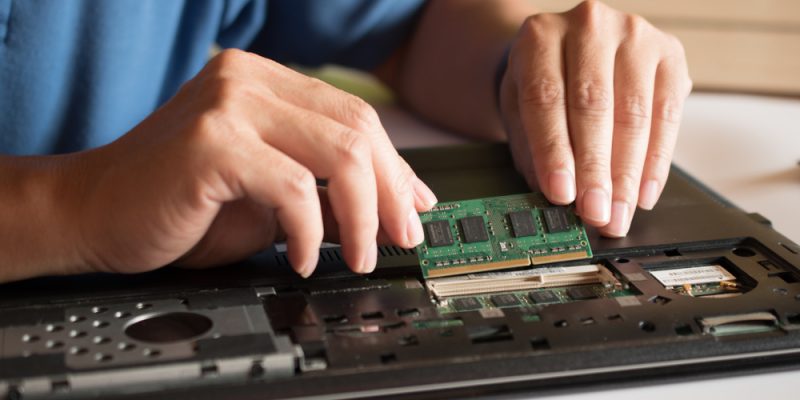
Upgrading your RAM: a simple process
Upgrading RAM is a relatively simple process for most desktop computers. Be sure to purchase RAM that is compatible with your motherboard’s specifications (DDR4 type, speed and capacity). Consult your motherboard manual or the manufacturer’s website for detailed instructions on how to install new RAM modules.
Finding the ideal RAM point for your PC
Here is a quick guide to choosing the right RAM for your PC’s needs:
- Basic use (web browsing, email, light productivity): 4GB (minimum) or 8GB (recommended).
- Moderate use (multitasking, moderate gaming): 8GB (standard) or 16GB (for smoother performance).
- Advanced users (demanding software, high-end games): 16GB (recommended) or 32GB+ (for future readiness).
Invest in RAM for a smoother PC experience
RAM is an essential investment for a responsive and enjoyable PC experience. By understanding RAM capacity, compatibility factors and the impact of RAM speed, you can make an informed decision to optimize your PC’s performance. Remember, the “right” amount of RAM depends on your specific needs and usage patterns. Don’t be afraid to invest a little more RAM if you anticipate running demanding applications or want a future-proof system for years to come.
