The world of video editing has grown exponentially in recent years, fueled by the rise of social media platforms like YouTube, TikTok and Instagram. Whether you’re a seasoned filmmaker or a budding vlogger, having the right video editing software can make all the difference.
With a plethora of options available, choosing the best video editor can be overwhelming. This article looks at the top contenders in 2024, considering factors such as features, ease of use, price and target audience.
Check more about: The human touch: Professions safe from AI reach
Revealing the Top Contenders
The ideal video editor for you depends on your level of experience, budget and desired feature set. Here’s a closer look at what each contender offers:
1. Adobe Premiere Pro:
- Industry Standard: Renowned for its powerful features and extensive customization options, Premiere Pro reigns as the industry standard for professional video editing.
- Feature-packed: It features a complete set of tools for editing, color correction, audio mixing, and motion graphics.
- Steep Learning Curve: However, Premiere Pro’s robust functionality comes with a steeper learning curve, making it less suitable for absolute beginners.
- Subscription Model: Another consideration is the subscription-based pricing model, which can be a burden for casual users.
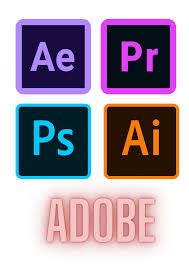
2. DaVinci Resolve:
- Free and Powerful: DaVinci Resolve is an amazing leader, offering a free version with an amazing amount of professional level features for editing, color correction, visual effects and audio mixing.
- Color Correction Master Class: DaVinci Resolve is particularly renowned for its exceptional color correction tools, making it a favorite among colorists.
- Complex Interface: Similar to Premiere Pro, DaVinci Resolve has a comprehensive interface that may require some familiarization for new users.
3. Final Cut Pro:
- Mac-only power: Available exclusively for Mac users, Final Cut Pro offers a powerful, easy-to-use editing experience designed for the Apple ecosystem.
- Magnetic Timeline: Its magnetic timeline makes it easy to organize and edit clips without worrying about collisions or sync issues.
- Subscription Required: Final Cut Pro also follows a subscription model, which adds to the overall cost.
4. CyberLink PowerDirector:
- Feature-Packed for Windows: For Windows users looking for a feature-rich yet easy-to-use option, CyberLink PowerDirector is an attractive choice.
- Action Camera Editing: It is well suited for action camera footage with its 360-degree editing and motion tracking tools.
- Subscription or Perpetual License: PowerDirector offers subscription and perpetual license options, giving users flexibility.

5. Clipchamp:
- Web-Based Convenience: For those looking for a lightweight and accessible option, Clipchamp’s web-based editor eliminates the need for software downloads.
- Easy to Use: The intuitive interface makes it perfect for beginners or those creating quick edits for social media.
- Limited Features: While convenient, Clipchamp has a more limited feature set compared to robust desktop applications.
6. HitFilm Express:
- Free Visual Effects Powerhouse: HitFilm Express is a free option that surprisingly delivers big impact, particularly for those interested in visual effects.
- Compositing and Animation: Offers a complete set of compositing and animation tools, allowing users to create stunning motion graphics.
- Learning Curve: While HitFilm Express is free, mastering its visual effects tools can take considerable time and effort.
7. Shotcut:
- Free and Open Source: Shotcut is a free and open source video editor, making it an excellent choice for users on a budget or those new to video editing.
- Multi-Platform Compatibility: Its availability on Windows, Mac and Linux offers great platform flexibility.
- Learning Curve: While free, Shotcut’s interface may seem less intuitive compared to some paid options.
8. Lightworks:
- Free with Paid Upgrade: Lightworks offers a free version with basic editing features. Upgrading unlocks advanced features such as exporting to professional formats.
- Fast Editing Workflow: Lightworks features a non-linear editing workflow designed for speed and efficiency.
- Limited Export Options: The free version has limitations in resolution and export formats.

Beyond the Big Names: Exploring Hidden Gems
While the aforementioned software dominates the market, some hidden gems deserve a mention:
- OpenShot (Windows, Mac, Linux): Another free and open source editor with an easy-to-use interface, ideal for beginners.
- Olive (Windows, Mac, Linux): A promising open source editor still in development, but showing great potential for future capabilities.
- DaVinci Resolve for iPad (iPadOS): This mobile version of DaVinci Resolve offers surprisingly powerful editing features for iPad users on the go.
Making the Final Cut: Choosing the Right Editor
The best video editor for you comes down to your specific needs and preferences. Here are some additional factors to consider:
- Experience Level: Beginners may prioritize easy-to-use interfaces and tutorials, while experienced editors may value advanced features and customization options.
- Project Requirements: Consider the complexity of your projects. Simple edits for social media may require a different editor than what is needed to create a feature film.
- Budget: Free and open source options are excellent choices for budget constraints, while professional editors may find paid subscriptions to be worthwhile investments.
- Hardware Requirements: Make sure your computer meets the minimum system requirements for your chosen software to ensure smooth performance.
Editing your Path to Success
The perfect video editor is waiting for you! With a plethora of options available, take your pick, explore its features and unleash your creativity. Remember, the best video editor is the one that allows you to tell your story effectively and efficiently. Happy editing!
